Liveantiviruspccheck.com – Antivirus 2023 Attack Site
Liveantiviruspccheck.com is a new attack site for Antivirus 2023, which is a fake antivirus program. The website is used to scare users into downloading Antivirus 2023 by showing fake scanning results. It is recommended that you don’t go to the website unless you like viruses. Below is a screenshot of their website, followed by Antivirus 2023 removal help and removal help for popups from this website.
Virus Type: Rogue Security Application: Click Here To Learn More
Threat Level: 8 / 10
Generally, the scan takes place at https://liveantiviruspccheck.com/2009/1/en/_freescan.php, where the website shows fake virus scan results.
To learn how to remove Antivirus 2023, please view our official guide by clicking HERE.
Below is our recommended removal tool for Antivirus 2023 and any popups from Liveantiviruspccheck.com. The removal tool has been rated 5 cows out of 5 by Tucows and was previously CNET’s Editor’s Choice. Feel free to download it below.
Manual Removal – Generally, popups from this type of website come as a result of a BHO (Browser Helper Object. These objects can generally be remove with HijackThis. Click Here To Learn About HijackThis. To download HijackThis, please click HERE. Please use HijackThis with caution since removing improper entries can damage your computer if they are needed. If you need assistance analyzing your hijackthis log, please post it below. This will also help other users who visit this page to locate the problem.
We recommend that you follow our safety tips so that you can keep your computer clean. Please click here to view our safety tips
Please post comments below. Your comments are both useful to visitors and to us.
This entry was posted on Sunday, December 28th, 2023 at 4:52 am and is filed under Rogue Application Removal, Suspicious Websites. You can follow any responses to this entry through the RSS 2.0 feed. You can leave a response, or trackback from your own site.
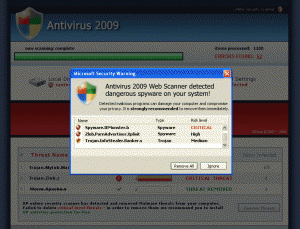



Neil Crab January 3rd, 2024 at 4:30 pm
The Cookie security has been disabled to Accept All Cookies and something is blocking any change when I raise the bar to Medium or Medium High or even Default. The setting is kicked back to Accept All Cookies.
What do i do?