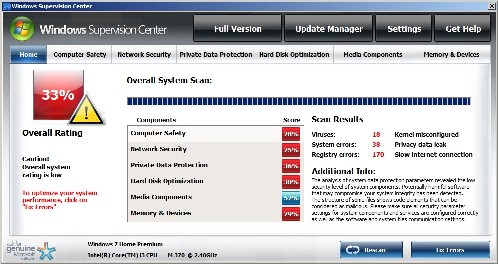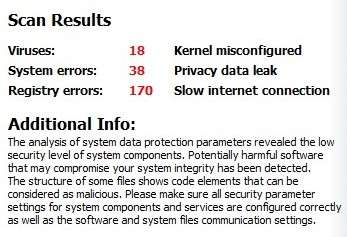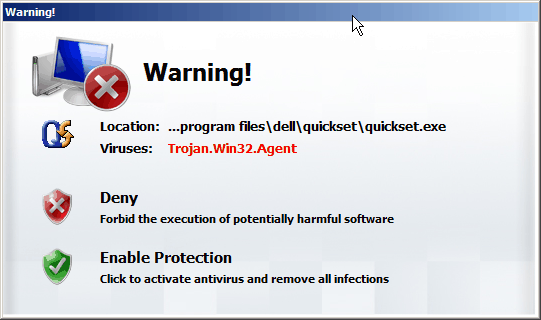Common Features of Fake Antivirus Programs
Fake antivirus programs are programs which attempt to resemble real antivirus program but are fake. In the article, we will discuss the most common features of fake antivirus programs. By understanding the main features, you will be able to tell whether or not a fake antivirus program is real or fake. After learning more about the fake antivirus program, we recommend reading through our common removal tips for fake antivirus programs.
Most fake antivirus programs are generally a clone of another fake antivirus program, which allows new versions to be created quickly and easily. Newer versions may just have a new name; however, some may modify the design or the features. There are even fake antivirus programs which have the same features but a different design. The goal of creating a new version is to make it more challenging to remove the fake antivirus program. Below is a fake antivirus program which has been created multiple times into a new fake antivirus program.
There are common features across fake antivirus programs. The most common feature is that the program can generally scan the computer in less than 1 or 2 minutes. This is highly unrealistic considering it takes most antivirus programs hours to scan a computer. Not only will it scan in 1 to 2 minutes, it will also provide a very large number of viruses in the results. Generally, the results found in the fake antivirus program will be the same from computer to computer. This is because the program has been programmed to show the same results from computer to computer. This is generally done to keep the file size of the fake antivirus program small so that it can be distributed easily on the web. Most fake antivirus programs are around 1 to 2 megabytes, which is much smaller than real antivirus program. Real antivirus programs are generally 10 or more megabytes and generally have roughly 100 megabytes of updates to downloaded in order to detect new viruses. For example, Windows Supervision Center, was only 1.6 megabytes, which is much smaller than a normal fake antivirus program. The results from the scan are also generally exaggerated. For example, below are the results from Windows Supervision Center.
The other main common feature is that most fake antivirus programs will display many pop ups. They do this in order to scare the user into purchasing the fake antivirus program. Generally, users are more likely to pay if they feel that their computer is at risk to viruses because the data on computers can be highly valuable.
It is therefore important to always backup important data in case of a virus infection. The fake antivirus program will generally also make other attempts to scare the user. For example, the names of the viruses found generally involve something that could be risky for the user. For example, one pop up show the user that their computer was sending spam to outside users. The main thing is to quickly remove the fake antivirus program and make sure to clean the computer of any other viruses. Our removal tips and our recommendations on software can help to guide you through these steps.
This entry was posted on Friday, June 3rd, 2023 at 4:07 pm and is filed under Malware Removal. You can follow any responses to this entry through the RSS 2.0 feed. You can skip to the end and leave a response. Pinging is currently not allowed.