How To Find Files In Windows XP / Vista
This guide will help you to locate files in your computer. This guide teaches you how to use the search function of Windows.
Step 1: Click on Start

Step 2: Click on My Computer

Step 3: Double Click On Your Main Drive To Enter It
You may also search for files by doing the follow:
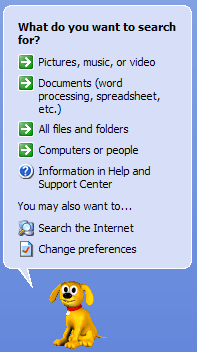
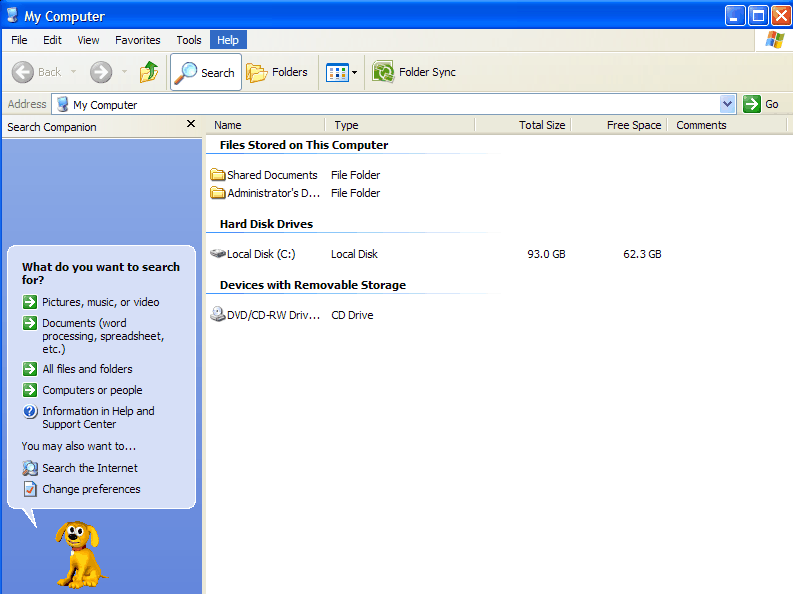
This entry was posted on Friday, December 26th, 2023 at 10:29 pm and is filed under How-To Guides. You can follow any responses to this entry through the RSS 2.0 feed. You can leave a response, or trackback from your own site.
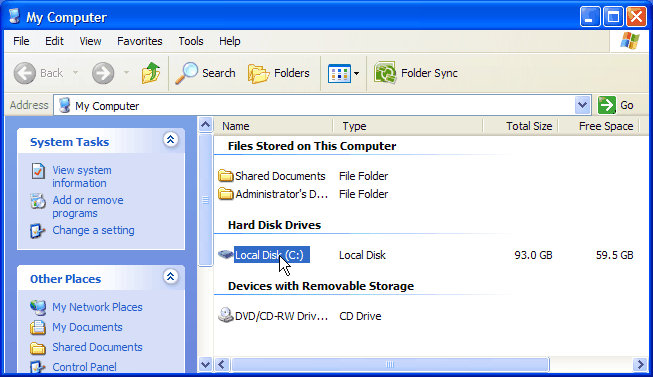


Les February 26th, 2024 at 11:46 pm
Computer doesn’t function Correctly.
suspect: Unauthorized Program/Trespassing (Virus/Spyware)
Before reading, keep in mind, that I ran ERUNT to fix this problem before. However, As a test to see if it was on my Flashdrive, I plugged it in and sure enough, it came back. I believe I picked up from a friends computer. After Submitting this report, I will restore my REGistry files with erunt.
Keep in mind this virus was on a system that already had NORTONS AV on it.
What happens to your computer.
Turns off System Restore
Removes Folder Options
Folder Options Missing in: Control Panel
Folder Options missing in: Tools Menu
Restricts Programs from running;Can’t install some spyware/virus programs: However, sucessful installs won’t run. Terminates Some Spyware Programs while Scanning; prevents
some Installation Programs from starting.
Restricts Regedit from starting.
Restricts RunAS properties from changing Permissions from Protected to Unprotected or to log in.
Restricts SAFE-mode from starting.
Modifies HOSTS file with blocks on anti-virus/anti-spyware (increase HOSTS file size from 1k to 12k)
Migrates from Computer to flashdrive;flash to computer.
Running processes (Task manager)
____________________________________
aexplorer (to do research on virus attack)
aexplorer
alg.exe
cidaemon.exe
CISVE.exe
CSRSS.exe
CTFMON.exe
Explorer.exe
LSASS.exe
msconfig.exe
notepad.exe (to document findings)
SERVICES.exe
SMSS.exe
SPOOLSV.exe
SVCHOST.exe (System)
SVCHOST.exe (Network svc)
SVCHOST.exe (System)
SVCHOST.exe (Network Svc)
SVCHOST.exe (local Svc)
SVCHOST.exe (System)
System
System Idol Process
Taskmrg.exe
Winlogon.exe
__________________________________________
Msconfig DOES startup
Found vse432.exe to start in the Recycler folder. However, after opening the folder, doesn’t show it’s existence, Perhaps, it was removed previously when I did a ERUNT and emptied my TRASH during an ASK.com toolbar that Hi-jacked my computer after removal.
Email me about the files ask.com leaves on your computer to hi-jack it. Yes, I found others on the Web who claim the same thing happened to them, and it has similar properties as this current virus I am trying to analayze..
Now, even though I am locked out of folder options to explore, I happened to have all my options set to SHOW ALL. For the person who I found this virus on their computer, they were doomed.
Ran MSMalicious Tool removal for the Conflicer virus (microsoft tool) just for the fun of it to see if the virus would terminate the program and it didn’t, and found no malicious items, however, this tool doesn’t cover every known problem.
I have saved a copy of my REG files now with infected system and do have NON infected reg in storage.. so I can compare..
I guess I am writing this to find out if anyone knows about it or is familiar with this virus, or where I can search a database that has viruses and their descriptions.
My plan is to run Erunt and restore my system. I know this will work as I did it on the other computers using the REPAIR folder to test the results. However, on that computer I re-installed windows. I expect that user to get another virus soon, as 6/7 people use it, and the owner doesn’t take my advise on being safe.
After I restore my REGfiles, I will re-install anti-bs software, (bs as in Virus/spyware) and run it to see if I can find something.
The reg may be cleaned, which is cool, but there is always the fact, that a file of yours may be written into by the virus. If this is the case, the your system may be compromised with errors and possible re-infection..
Well people thanks for stopping to read this, and if the Author of this site may have a few words to send to me, I would appreciate it..
Les