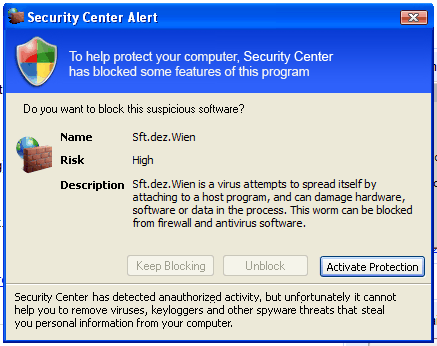Sft.dez.Wien Virus Removal
Sft.dez.Wien is a fake virus detection. If you have found this virus detection on your computer, there is a good chance that you are infected by a fake antivirus programs. A fake antivirus program hopes to scare the user into purchasing the fake antivirus program. By creating alerts for fake viruses, they hope to scare the user. This fake virus detection has been found in many different fake antivirus programs. This is mainly due to the fact that these fake antivirus programs are just close copies of each other. Generally, the fake antivirus program will also use the Win64.BIT.Looker.exe fake detection. If you are infected with a fake antivirus program, please feel free to search that specific fake antivirus program in the top right hand search bar to learn more about that specific fake antivirus program and how you can remove it. Our website should have a removal guide for the specific fake antivirus program.
Recently, the fake alert for Sft.dez.Wien has been used by Antivirus Antispyware 2023. For removal help with Antivirus Antispyware 2023, please click here to view our official guide to remove Antivirus Antispyware 2023. Below is a screenshot of Antivirus Antispyware 2023.
In the past, this fake alert has been used with Desktop Security 2023. These fake antivirus program will create an alert as shown below.
“Security Center Alert
To help protect your computer, Security Center has blocked some features of this program.
Do you want to block this suspcious software?
Name: Sft.dez.Wien
Risk: High
Description: Sft.dez.Wien is a virus attempts to spread itself by attaching to a host program, and can damage hardware, software or data in the process. This worm can be blocked from firewall and antivirus software.
Security Center has detected unauthorized activity, but unfortunately it cannot help you to remove viruses, keyloggers and other spyware threats that steal your personal information from your computer.”
If you have any questions or comments, please don’t hesitate to comment below. We recommend that you follow our safety tips so that you can keep your computer clean. Please Click Here to View Our Safety Tips.
Your feedback is very highly valued by others so please feel free to comment below. Please feel free to share a solution that you may have used to remove Sft.dez.Wien. If you have any questions on how to remove Sft.dez.Wien, please feel free to comment below.
This entry was posted on Saturday, April 9th, 2024 at 9:37 pm and is filed under Malware Removal. You can follow any responses to this entry through the RSS 2.0 feed. You can skip to the end and leave a response. Pinging is currently not allowed.