ThinkPoint (Think Point) Virus Removal Guide
Virus Type: Rogue Security Application
Threat Level: 8 / 10
ThinkPoint, which is also known as Think Point, is a fake antivirus program. ThinkPoint is generally installed through the use of a trojan horse, which is generally downloaded while browsing the internet. The program attempts to mimic Microsoft Security Essentials, which is a antivirus product by Microsoft. ThinkPoint is a clone of Palladium Pro.
Below is our recommended removal tool for ThinkPoint. The removal tool has been rated 5 cows out of 5 by Tucows and was previously CNET’s Editor’s Choice. Feel free to download it below.
If you are unable to run the removal tool, or are unable to run any programs in general, you may need to stop the processes associated with ThinkPoint with task manager. If task manager has been blocked by ThinkPoint, try using Process Explorer. If the desktop is blank after you stop ThinkPoint, click the file tab in task manager and go to new task. Type in explorer.exe and press enter. That should load the desktop.
It is recommended to use safe mode when removing the virus because ThinkPoint will generally not be able to load in safe mode. To enter safe mode, restart the computer and press F8 multiple times before the Windows screen to bring up the boot options.
The safe mode with networking option will allow the user to be able to use the internet in safe mode. ThinkPoint can be removed by using the removal tool or by manually removing the virus.
View ThinkPoint Files
View ThinkPoint Keys
Common symptoms and characteristics of ThinkPoint and other rogue security programs include:
1. ThinkPoint is generally installed without user permission.
2. ThinkPoint uses pop ups and fake virus scans to scare the user.
3. Various antivirus and system programs on the user’s computer will stop functioning.
ThinkPoint will display the following error message when you attempt to open applications -
Microsoft Security Essentials detected potential threats that might compromise your privacy or damage your computer. Your access to these items may be suspended until you take an action. Click “Show details” to learn more.
Manual ThinkPoint Removal – In order to manually remove ThinkPoint, the processes associated with ThinkPoint must be stopped, the files associated with the processes must be removed, and the registry entries must be corrected to the previous state before ThinkPoint entered the computer.
Stop ThinkPoint Processes (Learn How To Do This)
hotfix.exe
Remove ThinkPoint Files (Learn How To Do This)
C:\Documents and Settings\[username]\Local Settings\Application Data\hotfix.exe
Remove ThinkPoint Registry Keys (Learn How To Do This)
HKEY_CURRENT_USER\Software\Microsoft\Windows NT\CurrentVersion\Winlogon\\Shell = %AppData%\hotfix.exe
Remove ThinkPoint Startup Entry (Learn How To Do This)
hotfix.exe
Common Questions -
1. What is a computer virus? (Click Here To View)
2. How did I get this computer virus? (Click Here To View)
3. What common symptoms show that my computer may be infected? (Click Here To View)
4. What is a rogue security application? (Click Here To View)
5. What are some antivirus and antispyware programs which I can use to remove viruses and spyware? (Click Here To View)
If you have any questions or comments, please don’t hesitate to comment below. If you need any help with any of the steps, please don’t hesitate to comment below. We recommend that you follow our safety tips so that you can keep your computer clean Please Click Here to View Our Safety Tips.
Your feedback is very highly valued by others so please feel free to comment below. Please feel free to share a solution that you may have used to remove ThinkPoint.
This entry was posted on Sunday, October 31st, 2023 at 3:18 pm and is filed under Malware Removal. You can follow any responses to this entry through the RSS 2.0 feed. You can leave a response, or trackback from your own site.
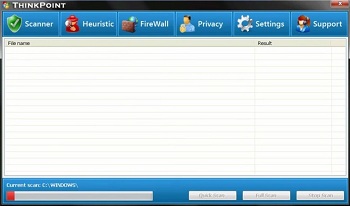

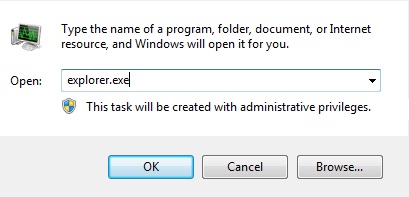


DannyD November 7th, 2023 at 6:56 pm
HELP! Once I stopp the proccess hotfix.exe all I get is a black screen that I cant do anything with….